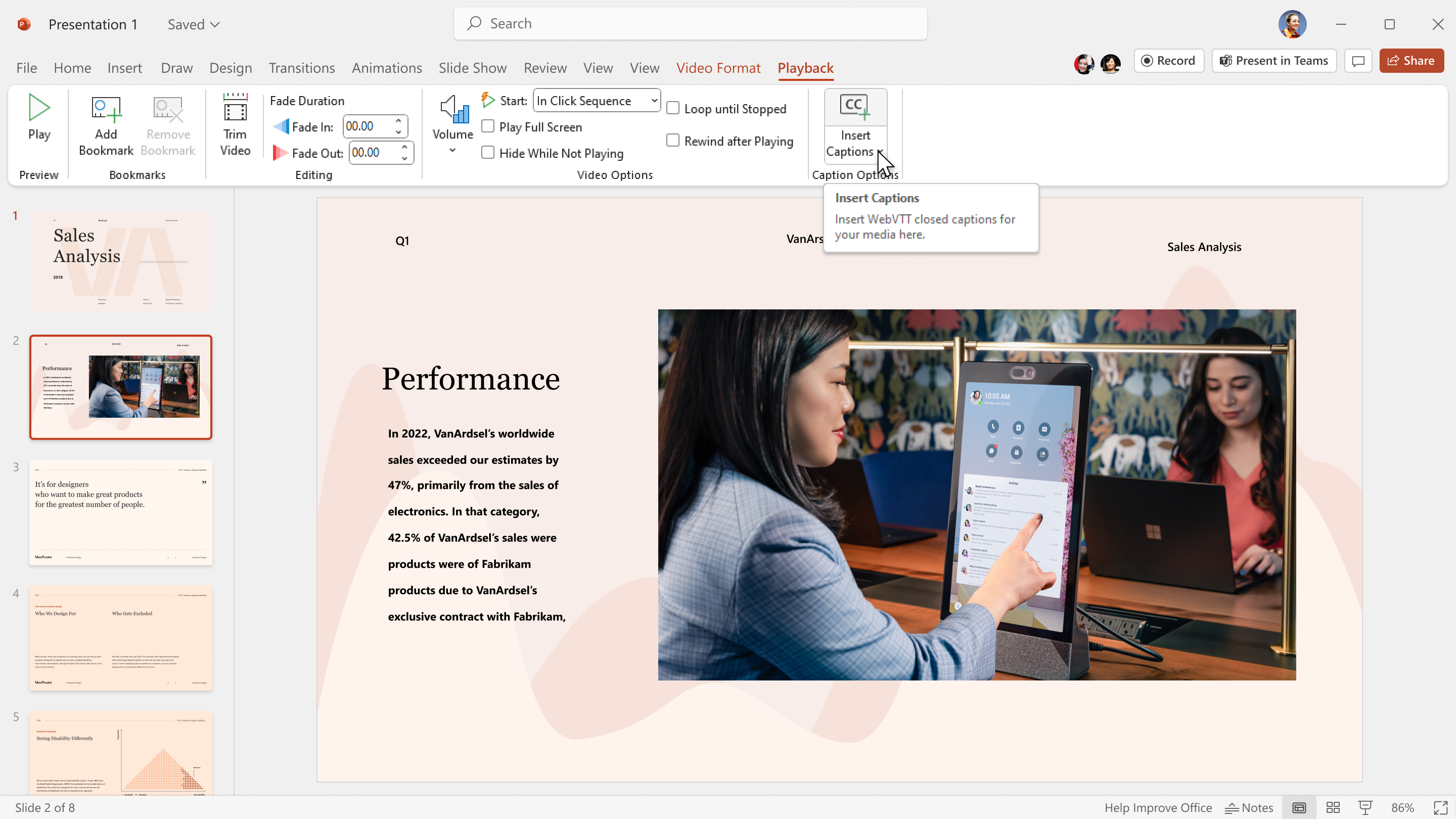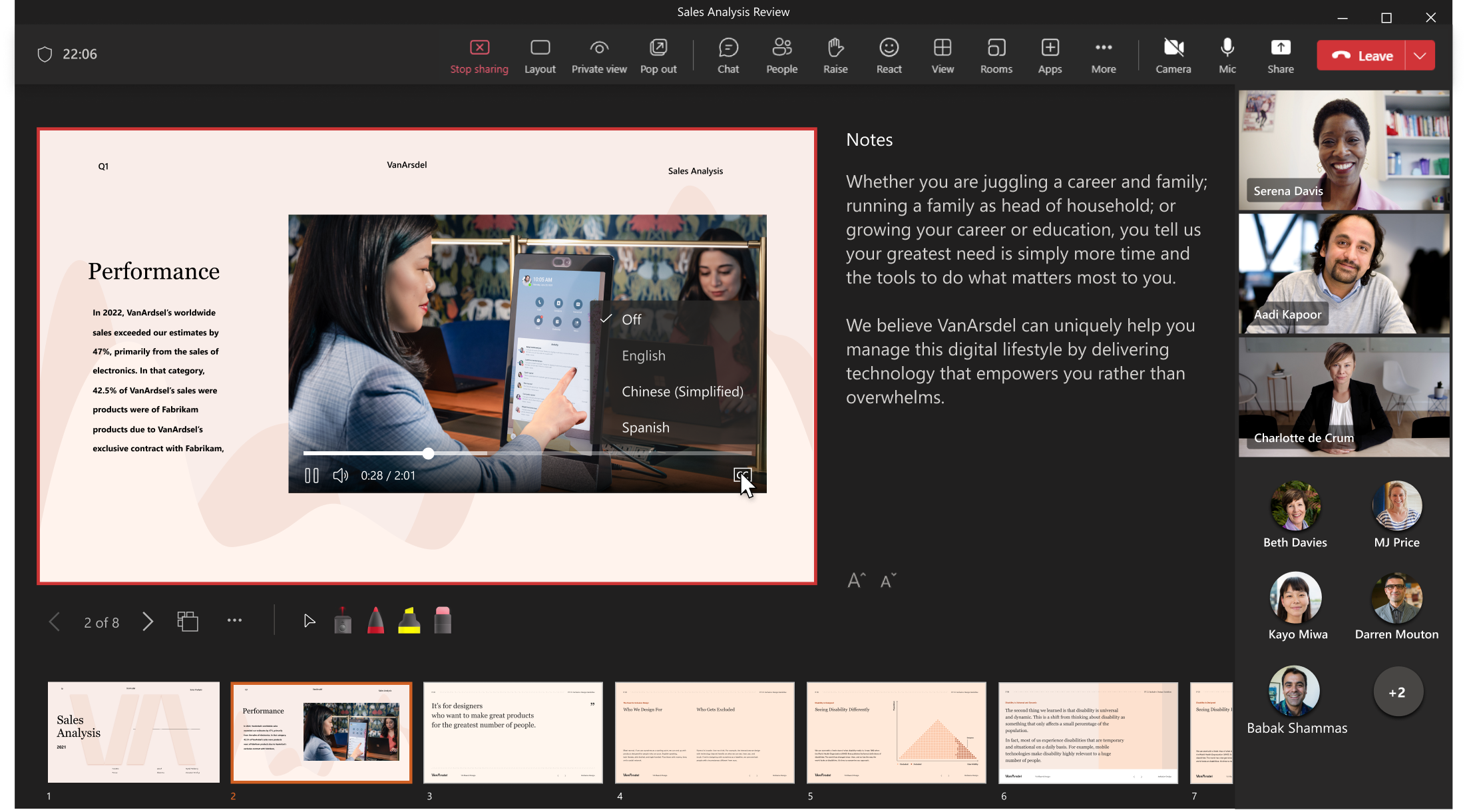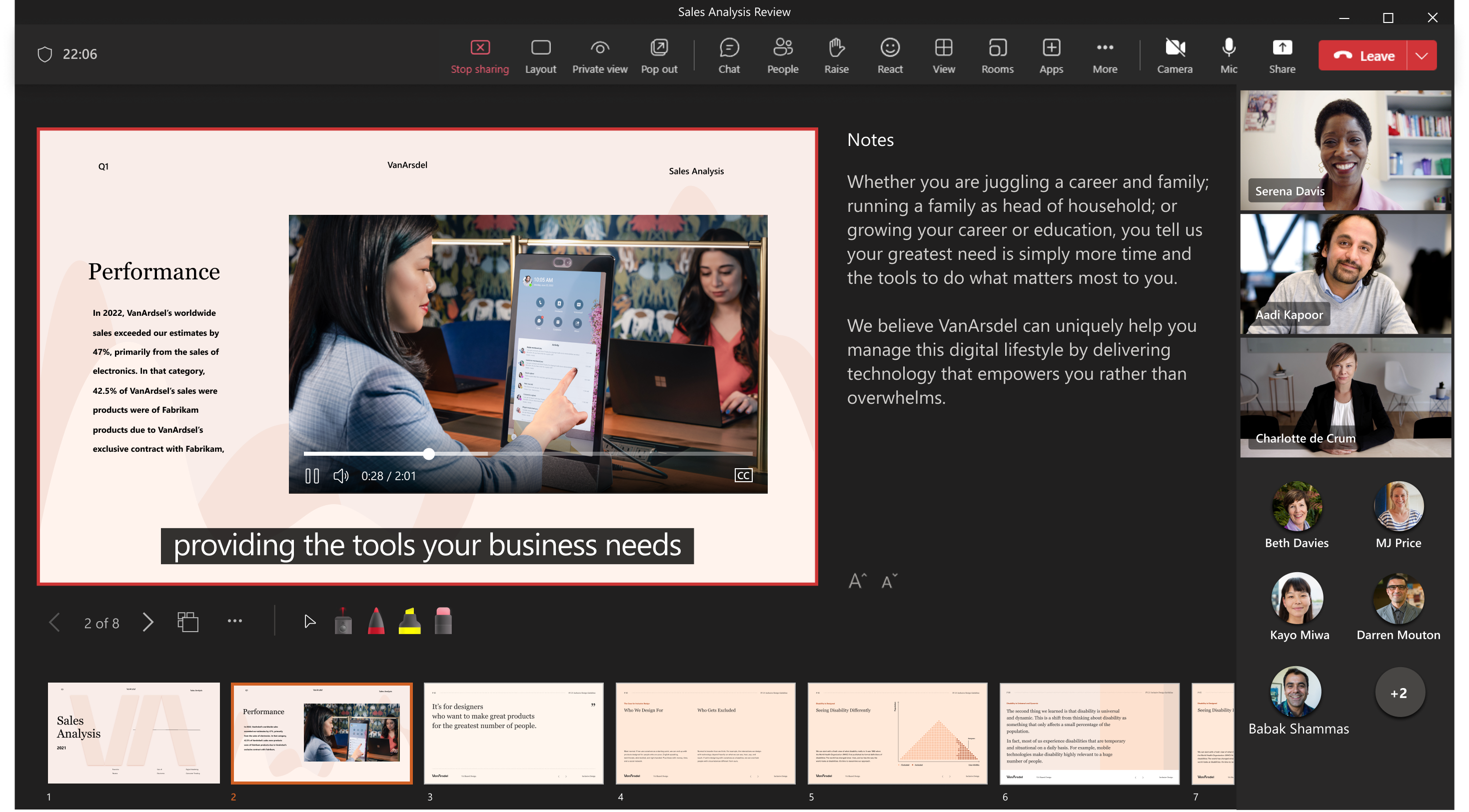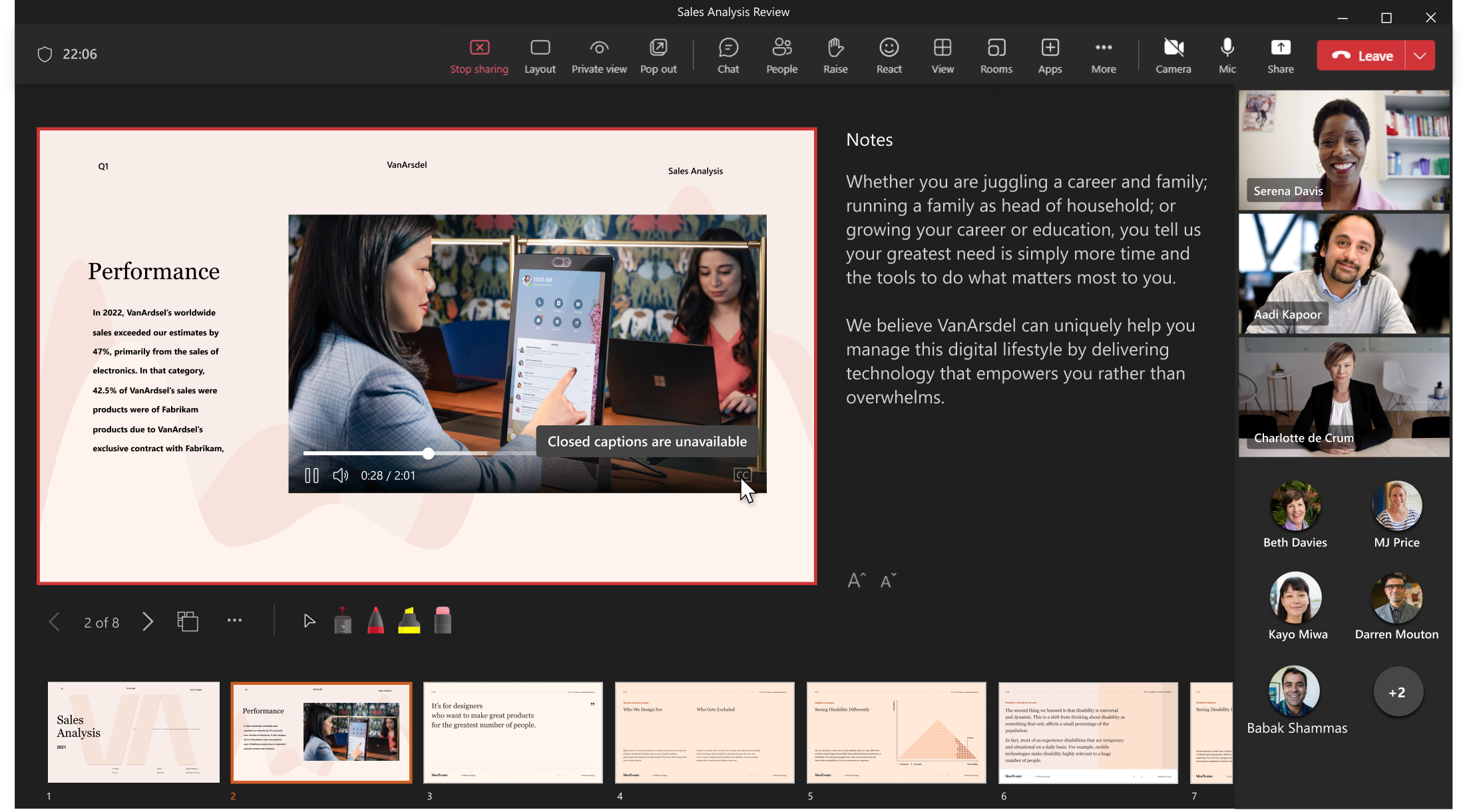Updated July 28, 2023: We have updated the rollout timeline below. Thank you for your patience.
Closed captions will soon be supported for embedded videos in PowerPoint Live for Teams. Video closed captions in PowerPoint Live will be rolling out across Microsoft Teams Desktop and Web and will allow PowerPoint Live users to create accessible presentations that include video.
This message is associated with Microsoft 365 Roadmap ID 114494
[When this will happen:]
We will begin rolling out to PowerPoint Live users in early-March and expect to complete rollout by mid-March.
GCC, GCC-High and DoD: We have begun rolling out and will complete by late September 2023 (previously mid-July).
[How this will affect your organization:]
When creating a PowerPoint presentation in PowerPoint for Windows or PowerPoint for Mac, users have the option to include a closed captions file with their video (as shown below).
When the presentation is shared via PowerPoint Live for Teams, any embedded video that includes closed captions stored in a separate file will automatically include the option for attendees to turn on closed captions.
When closed captions are turned on, they will appear at the bottom of the slide, as shown below:
When no closed captions are available for a video, the closed captions button will be disabled.
[What you need to do to prepare:]
To prepare for this change, you may want to notify your users about the new support for video closed captions in PowerPoint Live for Teams, update your training and documentation as appropriate, and encourage your users to make their PowerPoint presentations more accessible by adding closed captions for their embedded videos.