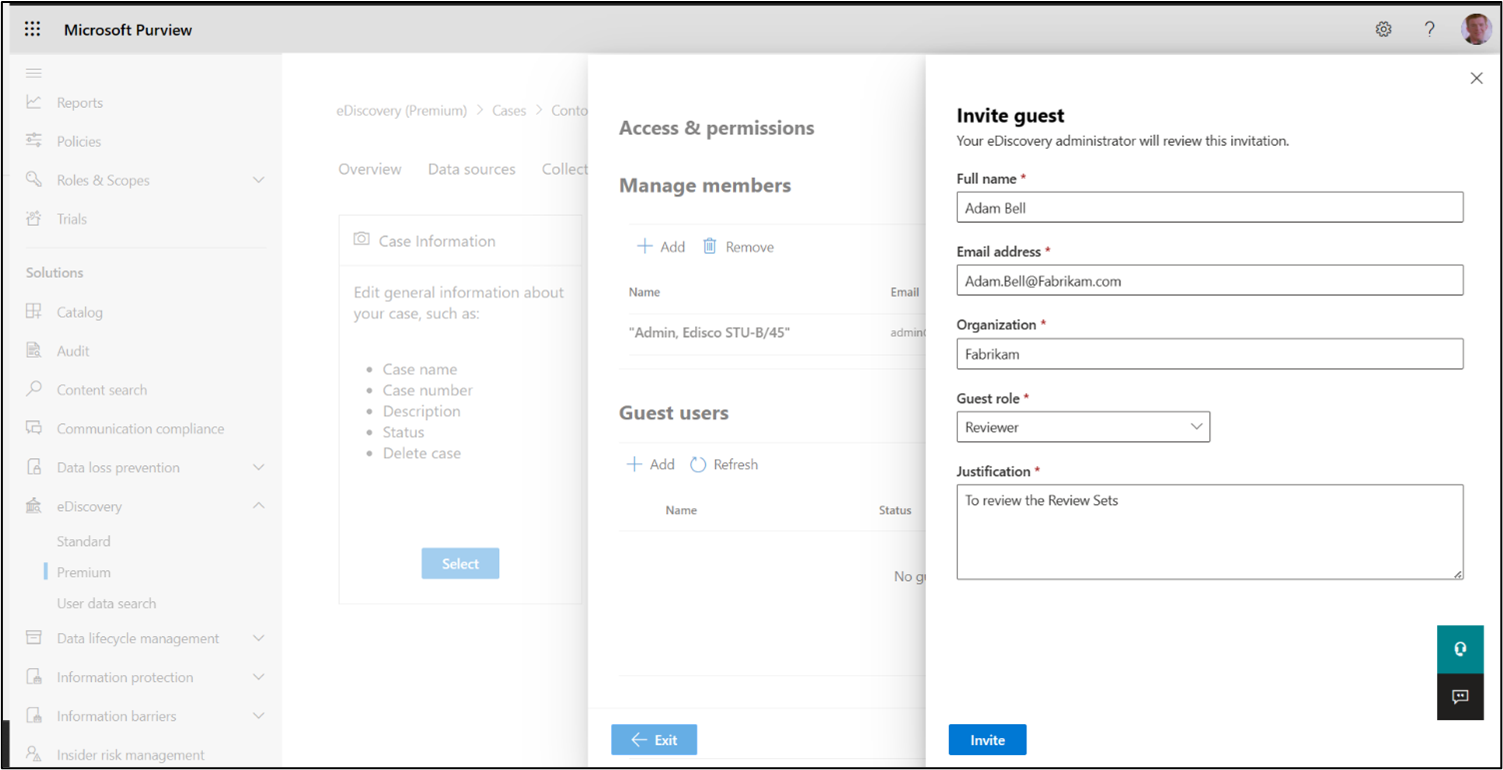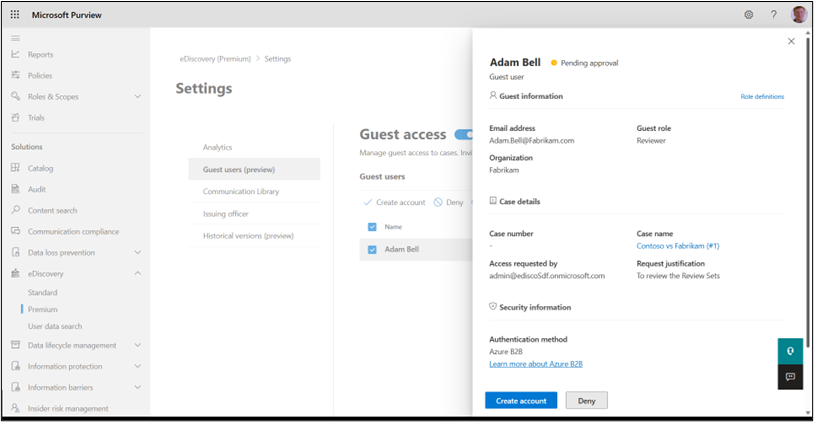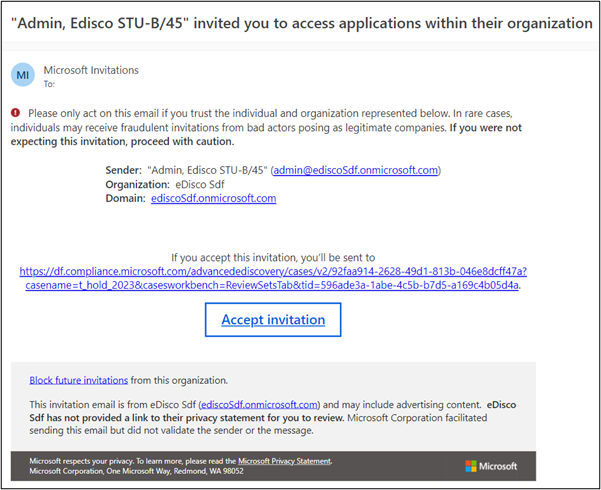The Guest Reviewer feature which has been in Public Preview is now being released to general availability.
This message is associated with Microsoft 365 Roadmap ID 98093
[When this will happen:]
Standard Release: Rollout will begin in mid-August and is expected to complete by third week of August.
[How this will affect your organization:]
An eDiscovery Administrator can turn on the ability to allow guest access within eDiscovery from Premium settings.
Once this feature is turned on, eDiscovery managers will be able to invite a Guest user to a specific eDiscovery case through Case settings > Access & permissions page.
An eDiscovery Administrator can then review and approve access to the Guest reviewer through the Premium Settings page.
On approval of access by eDiscovery Administrator, the guest user will receive an email inviting them to access the case within eDiscovery (Premium). The guest must click on the link provided in the email to access the case.
[What you need to do to prepare:]
Assess if this feature will change your organization’s eDiscovery workflow. If so, provide training to all eDiscovery users in your organization and update relevant documentation if needed.
Ensure that the correct B2B external collaboration settings are in place to allow eDiscovery Administrator to approve a guest user.
Get started with eDiscovery (Premium) in the Microsoft Purview compliance portal.
Learn more: Guest access in eDiscovery (Premium)