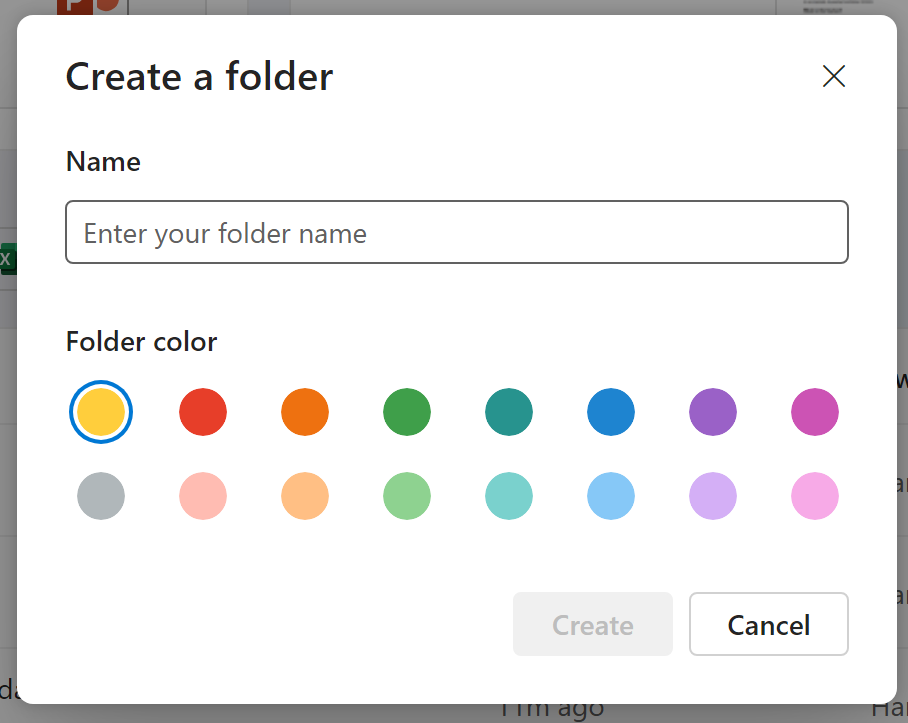Colored folders are part of the overall “personalization and organization” story for OneDrive and SharePoint. This feature will allow users to colorize their folders with a pre-set range of 16 colors. This colorization is applicable to both new and already existing folders. This feature will be available in OneDrive for Business as well as SharePoint Document Libraries.
This message is associated with Microsoft Roadmap ID 124980
[When this will happen:]
Rollout will begin in late August 2023 and is expected to be complete by early October 2023.
USSec/USNat: Rollout will begin in mid-September 2023 and is expected to be complete by early October 2023.
[How this will affect your organization:]
When creating a new folder, users will now be presented with a color picker with 16 colors that they can choose to customize their folders with. The color picker chooses yellow by default for ease of creation, but it can be changed to any of the other colors by the user.
If the user already has a pre-existing folder that they want to change the color of, they can do so directly from the context menu or through the rename folder option.

Colored folders can only be viewed in My Files with this feature rollout.
[What you need to do to prepare:]
There is nothing you need to do to prepare. You may want to notify your users of this update. For more information, please visit the blog page.