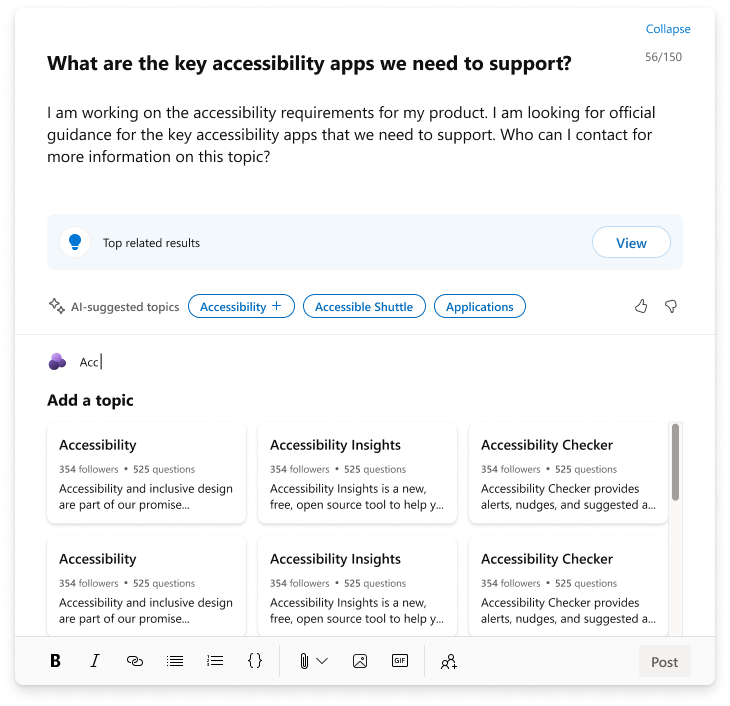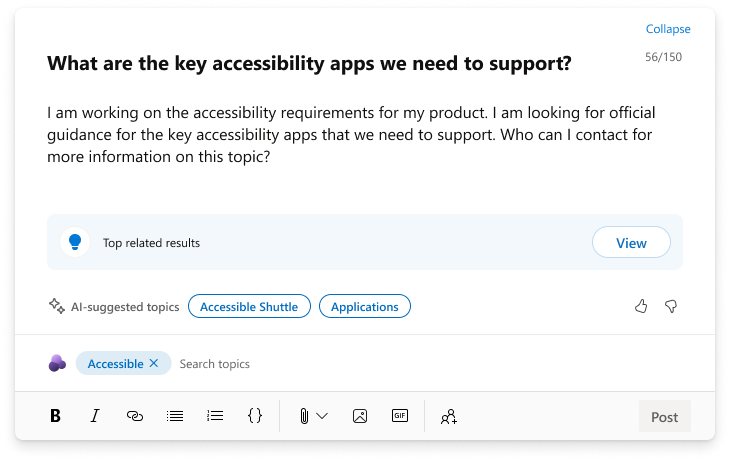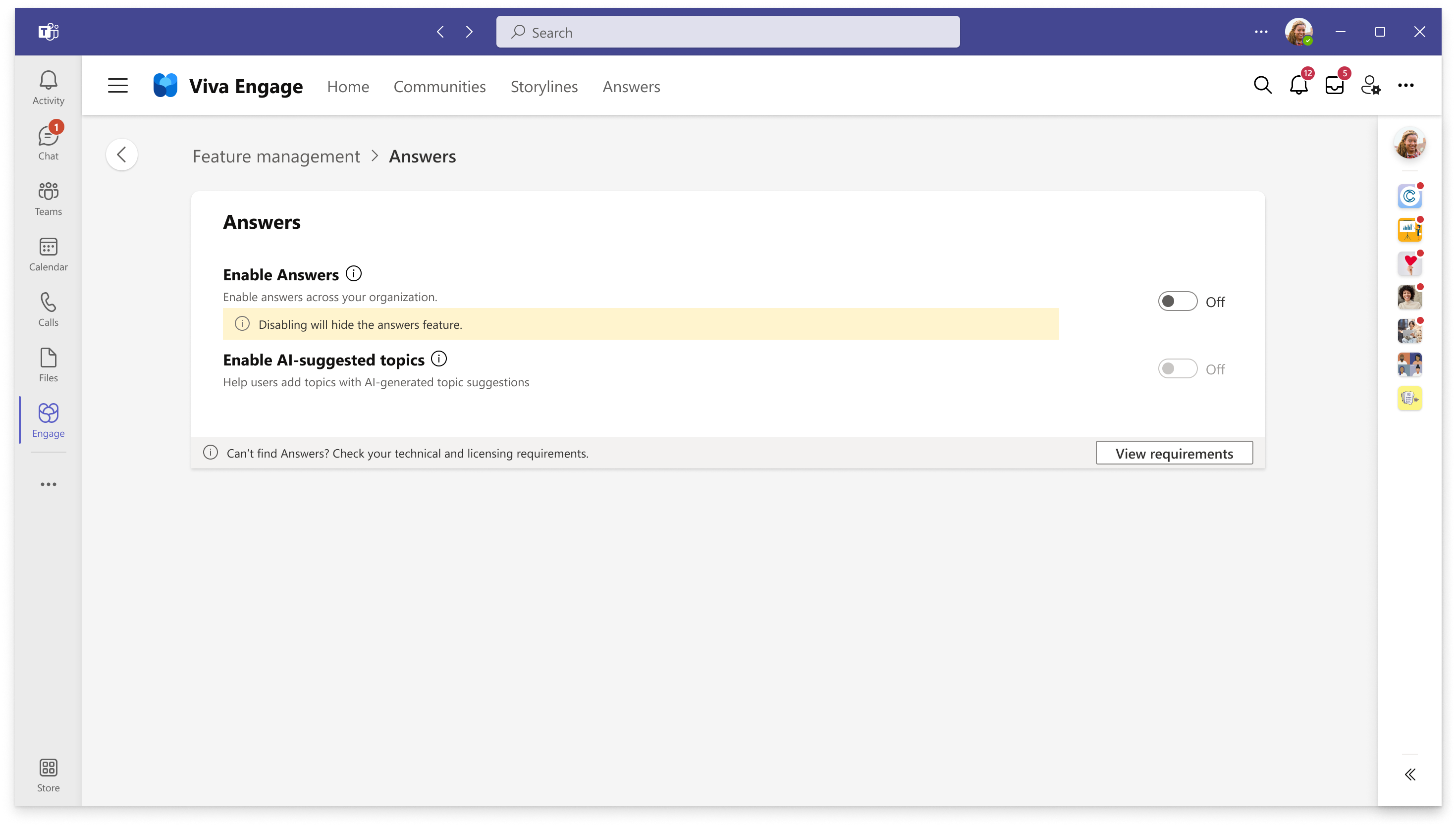With the help of AI topic extraction, we can offer suggested topics based on the user’s question. Our AI topic extraction recommends up to 3 topics to add to one’s question based on what they wrote. These can be existing Viva topics or newly generated ones that the user can create and add. The user still must select and add our AI suggested topic since they do not automatically get attached to the question. The user can also still search and add their own topic and choose not to use our AI suggested topics.
This message is associated with Microsoft 365 Roadmap ID 164856
[When this will happen:]
We will begin rolling out in early October 2023 and expect to complete rollout by late October 2023.
[How this will affect your organization:]
This feature will help users to better select appropriate topics to their questions while in the flow of publishing a question in Answers in Viva Engage.
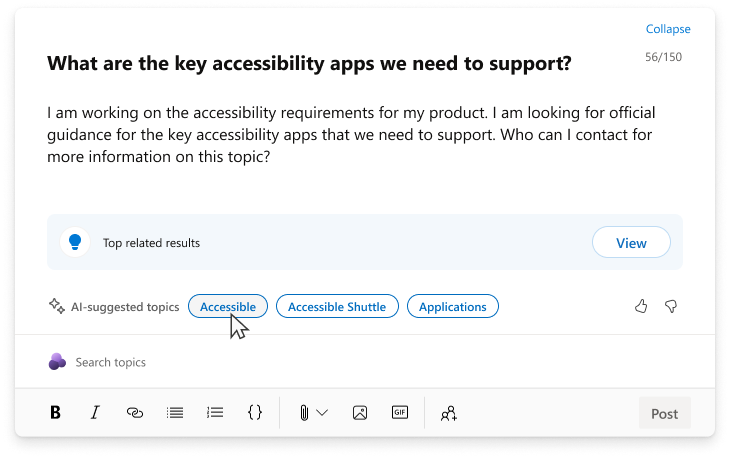
This feature will be available to users by default and tenant admins will be able to turn OFF the feature for all users in their network through the Viva Engage admin panel.
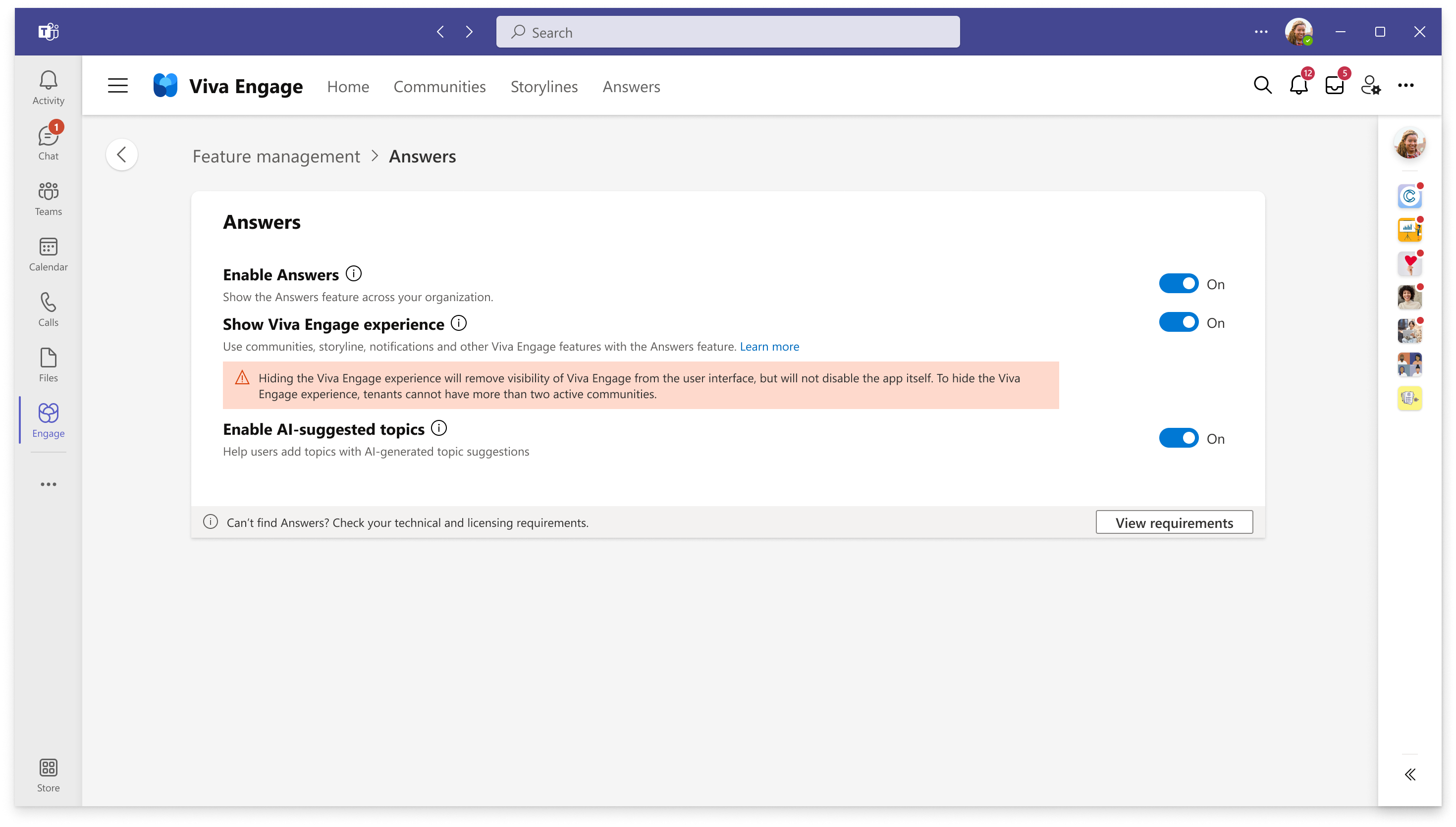
Tenant admins can go to Viva Engage admin center –> Feature management –> Answers –> Enable AI-suggested topics”. Select the toggle button and confirm by hitting ‘disable’. To turn it back ON, go through the same steps.
This will turn OFF the feature for all users in your network.
[What you need to do to prepare:]
There is no preparation required. For more information, please visit this documentation: Overview and setup of Answers in Viva