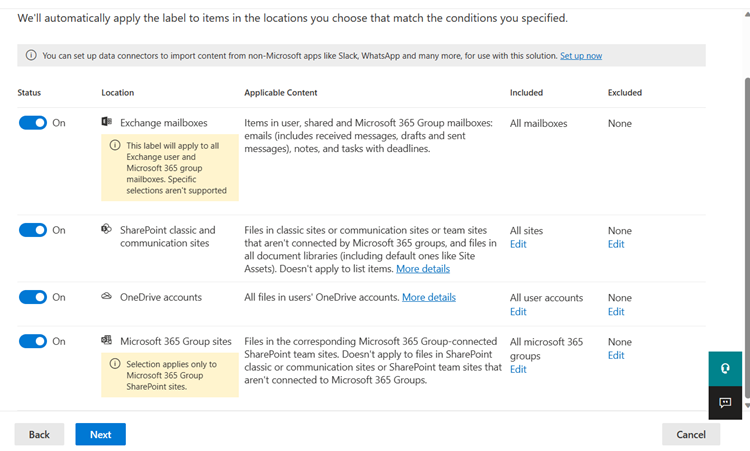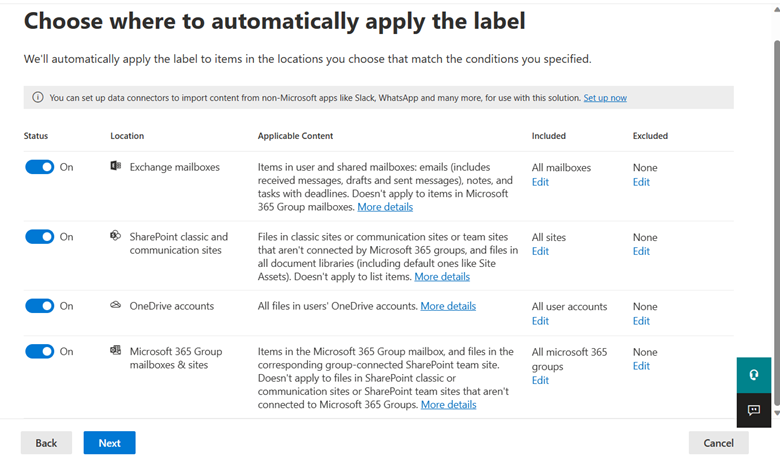Updated September 12, 2023: We have updated the timing of this change. Thank you for your patience.
We are enhancing our Records Management auto-labeling policies for content that contains sensitive information, to allow administrators to scope these policies to include or exclude specific mailboxes as well as utilize adaptive policy scopes. This change will remove the current restriction of having to include all mailboxes (including Exchange & Microsoft 365 groups) in the scope while creating these policies and creates a consistent scoping experience across all Records Management auto-labeling policies.
This message is associated with Microsoft 365 Roadmap ID 124920.
[When this will happen:]
Beginning in mid-November 2023 (previously October), auto-labeling policies that assign retention labels based on SITs will support static include/exclude and adaptive policy scopes, and Microsoft 365 group mailboxes will be part of the Microsoft 365 groups and sites policy location rather than part of the Exchange policy location.
[How this will affect your organization:]
If you currently have any policies which auto-apply a retention label based on the content containing sensitive information, there will be a change in its scope of application as follows:
- Existing policies which target all Exchange mailboxes will no longer cover Microsoft 365 group mailboxes, the Microsoft 365 Groups location must be explicitly selected for them to be included.
- Existing policies which have selected the Microsoft 365 Groups location will by default cover both the group’s SharePoint site and the Exchange group mailbox. You will require to use PowerShell if you want to scope the policy to only the site or the mailbox as described in documentation.
These changes will be reflected in the location selection experience for sensitive information-based auto-labeling policies, aligning with other existing content-based Retention auto-labeling policies.
Current experience
New experience
[What you need to do to prepare:]
Before this change takes effect, we strongly recommend you review any existing policies which auto-apply retention labels based on sensitive information on the content and adjust the policy locations selection as needed to ensure you maintain the desired coverage across your policies.
Get started with Data Lifecycle Management in the Microsoft Purview compliance portal.
Learn more: Configure Microsoft 365 retention settings to automatically retain or delete content