Updated September 12, 2023: After further evaluation we will not be moving forward with the “Share” menu feature. We apologize for any inconvenience.
Viva Goals will be giving users the ability to share links to goals as rich adaptive cards, including progress and status. Users get the context they need around goals they’re working towards and can also update them in Microsoft Teams without losing focus or clicking away from the conversation. As part of this feature, Viva Goals will introduce a menu option to share goals content to Teams, under the “Share” menu in the application.
[When this will happen:]
We will not be moving forward with this feature at this time.
[How this will affect your organization:]
Viva Goals will be giving users the ability to share links to goals as rich adaptive cards, including progress and status. Users get the context they need around goals they’re working towards and can also update them in Microsoft Teams without losing focus or clicking away from the conversation. As part of this feature, Viva Goals will introduce a menu option to share goals content to Teams, under the “Share” menu in the application.
If your tenant does not support Microsoft Teams, you can disable this “Share->Teams” option in Viva Goals. You can go to the Viva Goals admin portal and turn off the feature under Sharing permissions. Users will still be able to share using other options, such as “Copy link” and “Email”.
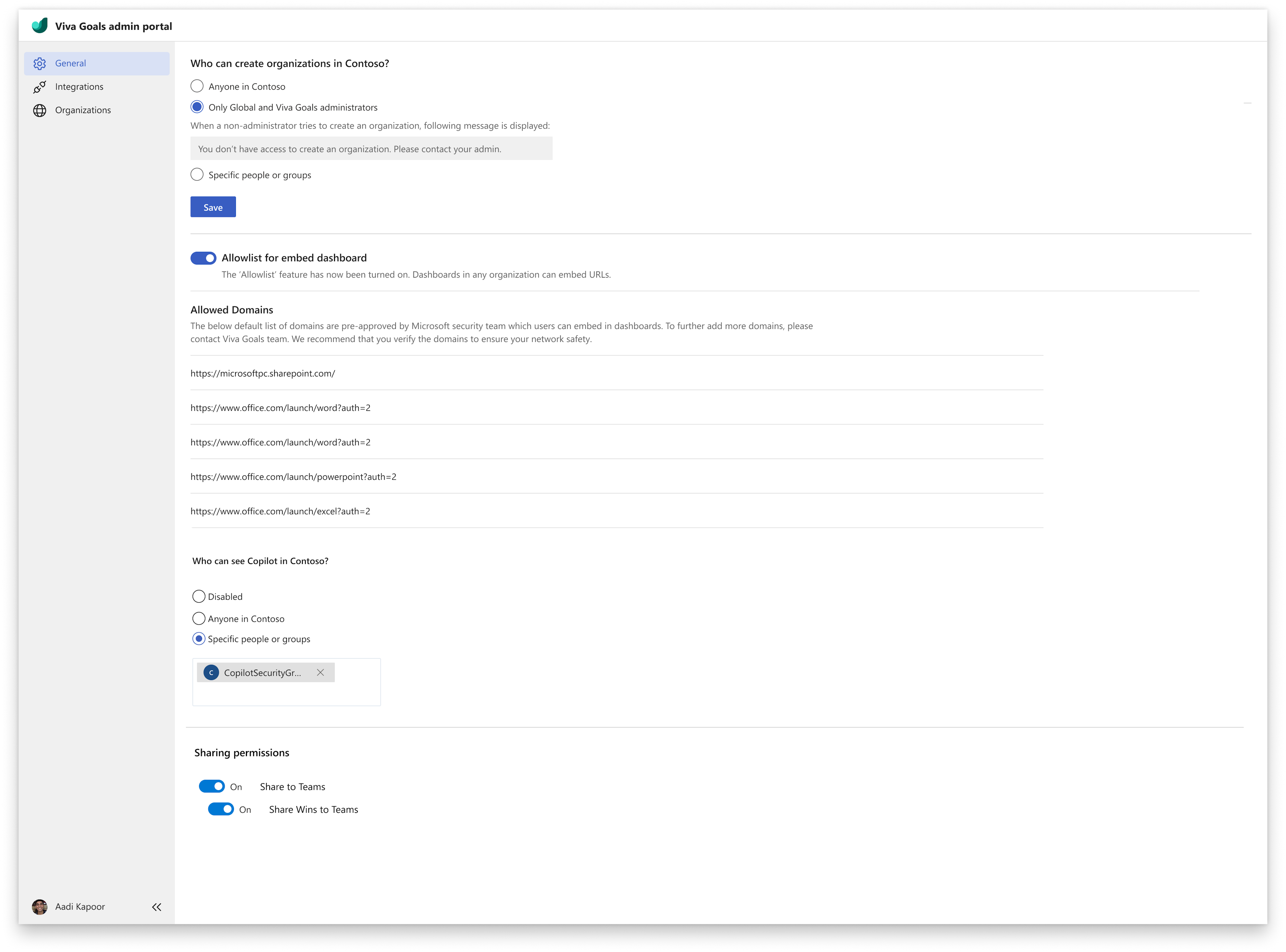
[What you need to do to prepare:]
There is nothing you need to do to prepare. This feature will be enabled by default.
