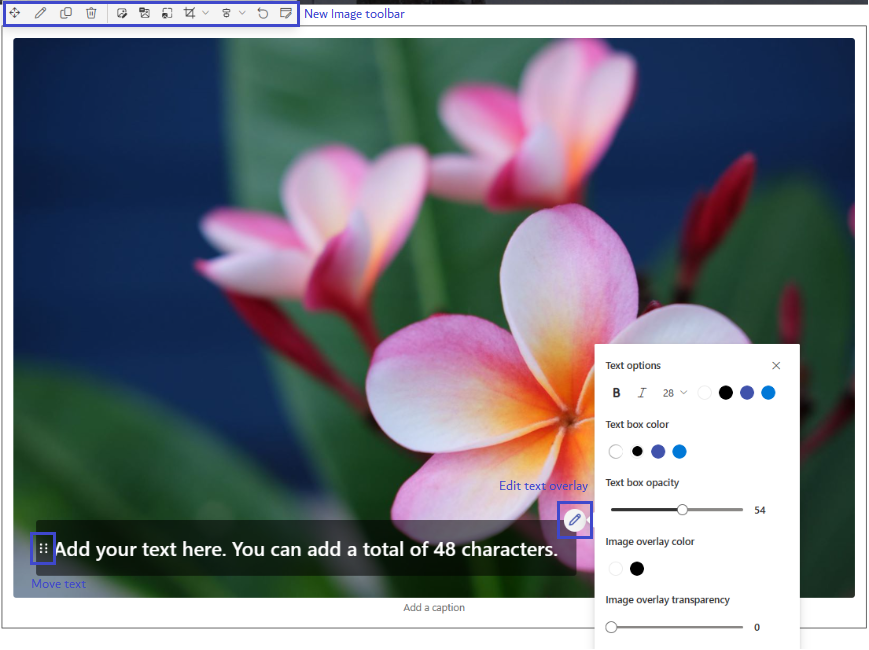Updated September 21, 2023: We’re excited to have launched several new improvements to the page authoring experience over the last few months. In a previous post, we mentioned we would be moving the “add section” feature to be inline on canvas. Based on the feedback we received, we are currently reconsidering the best way to design this user experience and will have a new update for you soon. For now, you can expect to still find the “add section” in the left toolbar.
We are releasing new improvements to the Page authoring experience in SharePoint. These new improvements should help reduce clutter, increase productivity, and add more value for users when editing a page.
This message is associated with Microsoft 365 Roadmap ID 117376 and 117377
[When this will happen:]
We will begin rolling out in late-March and expect to complete rollout by late August 2023 (previously late June).
[How this will affect your organization:]
The new updates will include:
- Surfacing the layout options in the web part toolbars, including in Quick Links, Events, People, Hero, News, and Title Region
- Moving the “add section” action to be inline on canvas and visible on hover
- Introducing a consolidated and enhanced Image web part toolbar
- Adding new text overlay capabilities in the Image web part, such as the ability to change positions, text size and styling, text box color and opacity, and image overlay color and transparency.
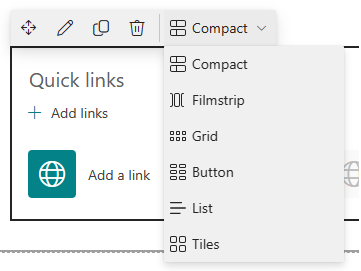
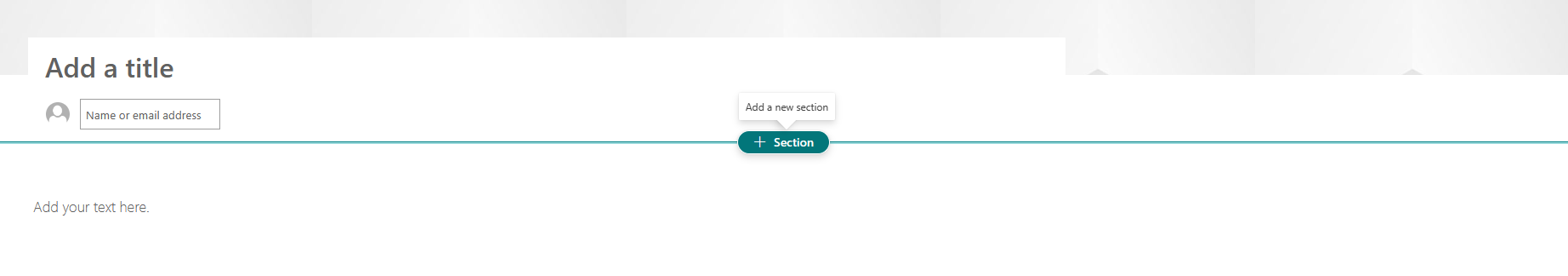
[What you need to do to prepare:]
There is nothing you need to do at this time.