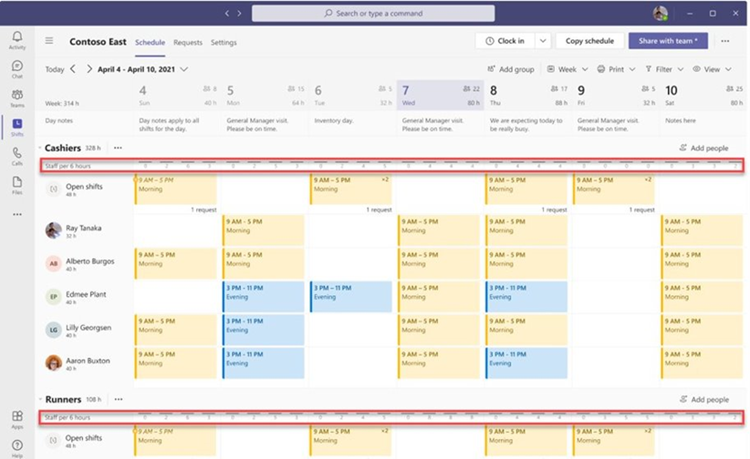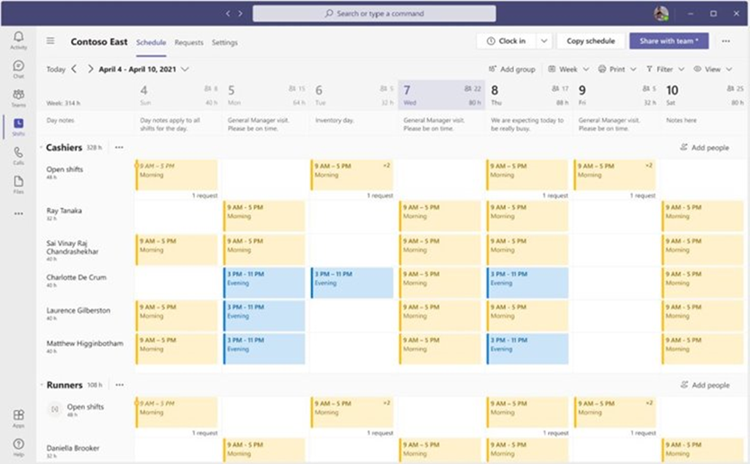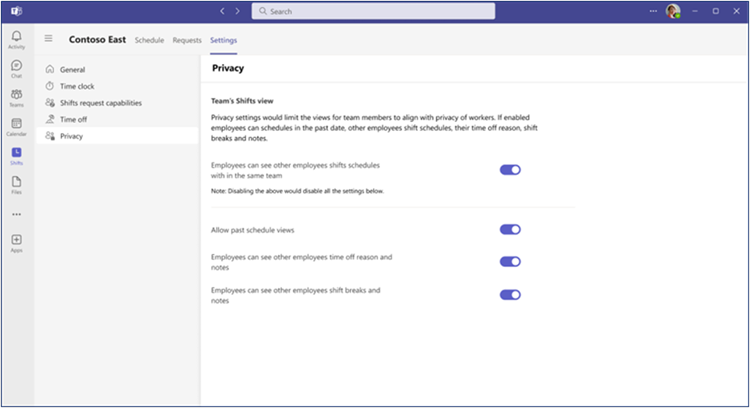We are thrilled to announce a series of exciting product enhancements in Shifts designed to empower frontline managers and workers to achieve more:
- Graph API for Day Notes
- People Count Display on Shift Calendar
- Full Name Display
- Last Filter View Saved
- Shifts Notes in Day View
- Manager Controlled Privacy Settings for Frontline Workers
This message is associated with Microsoft 365 Roadmap ID 146855
[When this will happen:]
We will begin rolling out in early October 2023 and expect to complete rollout by late November 2023.
[How this will affect your organization:]
Now, managers have the flexibility to add day notes using the Graph API, in addition to the Shifts app. This powerful capability allows customers to seamlessly integrate relevant day notes from third-party or line-of-business applications, enhancing the Shifts experience.
Frontline managers can now make more informed staffing decisions with the introduction of the people count display on the Shifts calendar (team level and schedule group level).
- This feature provides a clear view of staffing levels, ensuring that the right workforce is scheduled for the day, week, or month.
- Managers can see the scheduled people count at both the team, and schedule, group levels.
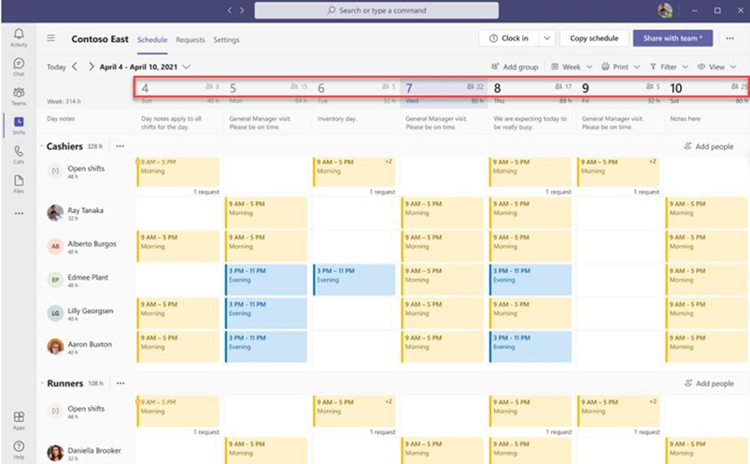
Team members’ full names will also now be visible in the team schedule.
- This helps managers quickly identify staff members, especially when names are lengthy, by allowing them to hide profile pictures.
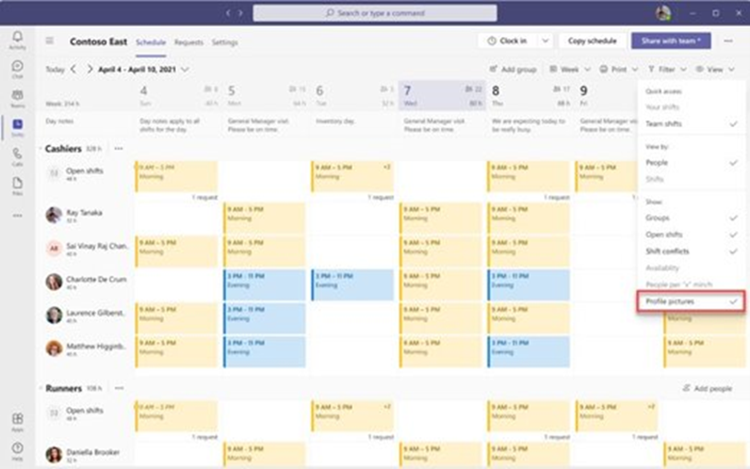
This new feature automatically saves the last filter settings, so when users relaunch the Shifts app, their preferred view from the last session is readily available.
- We understand that frontline managers use various filters to customize their Shifts view. Our latest feature automatically saves the last filter settings, so when users relaunch the Shifts app, their preferred view from the last session is readily available.
Managers can save time when in Day view by seeing the Shifts’ notes inline.
Frontline managers now have the power to manage time-off reasons and notes visibility for their employees, enhancing data privacy and control.
- Frontline managers can control the Frontline worker views in Settings at the team level.
- Managers can enable or disable the Team Shifts View, giving Frontline workers the ability (or not) to see their colleagues’ shifts.
- Managers can restrict how far back Frontline workers can view their coworkers’ schedules, ensuring historical data privacy.
- Managers can limit the level of detail Frontline workers can access about their coworkers’ schedules, excluding sensitive information like Shift notes and break durations.
[What you need to do to prepare:]
There is nothing you need to do to prepare for these changes. You may want to notify users of these updates.