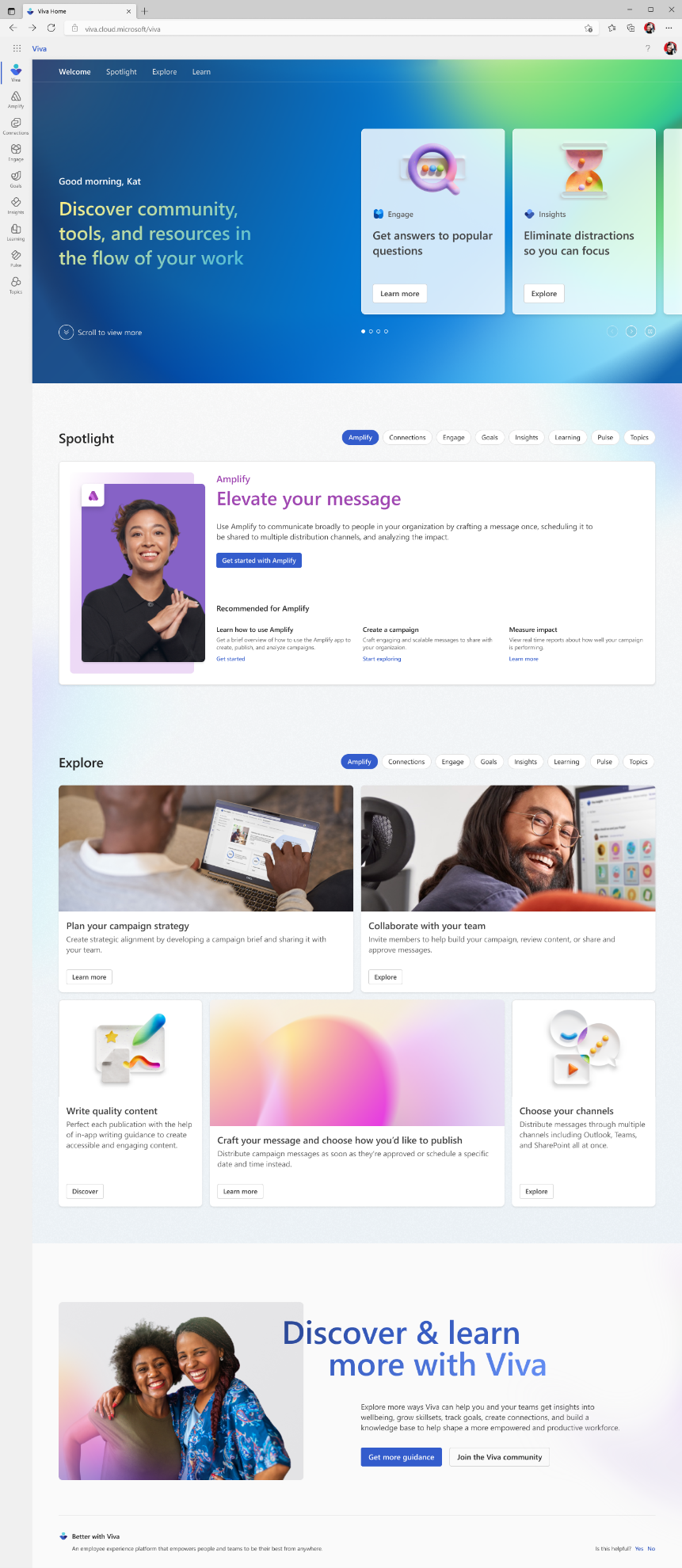Updated November 27, 2023: We have updated the rollout timeline below. Thank you for your patience.
We are excited to announce the upcoming availability of Viva Home, a single web destination for your employees to access all the Viva apps they are licensed for. With Viva Home, employees can gain quick access to all Viva apps and learn how to incorporate them into their everyday work.
Labeled as “Viva”, this new page will be discoverable in the Apps experience at microsoft365.com/apps, as well as in the Microsoft 365 App Launcher. The new experience provides a centralized location for Microsoft 365 users to access all their Viva apps such as Connections, Engage, Insights, Learning, Goals and more on the web. The content displayed on the page will respect the end-user’s license and service plan assignment.
Compared to Viva Connections, Viva Home is the home for the suite on the web with the goal to provide education, discoverability, and navigation to various Viva modules. It cannot be customized. Viva Connections is the company-branded employee experience destination where employees can access daily tasks, workflows, company news and resources. Viva Connections is customizable to incorporate company branding, custom workflows and more.
This message is associated with Microsoft 365 Roadmap ID 170772
[When this will happen:]
Rollout will begin in late November 2023 (previously mid-November) and is expected to be complete by late December 2023.
[How this will affect your organization:]
There is no impact to existing Viva apps in your tenant. The new page will make it easy to discover and learn more about Viva functionality across the suite. Viva Home offers a beautifully crafted destination for employees to access all their licensed Viva services on the web.
[What you need to do to prepare:]
You don’t need to do anything to prepare for Viva Home. Viva Home will automatically display Viva apps and scenarios based on the end-user service plan assignment. It’s recommended that you review the license and service plan assignments to ensure that the end-users see the intended Viva apps and scenarios on Viva Home .
Viva Home is not an additional Viva service, hence there is no separate service plan to control the enablement. Any user who has access to any Viva app will also see Viva Home as a way to navigate to that app.