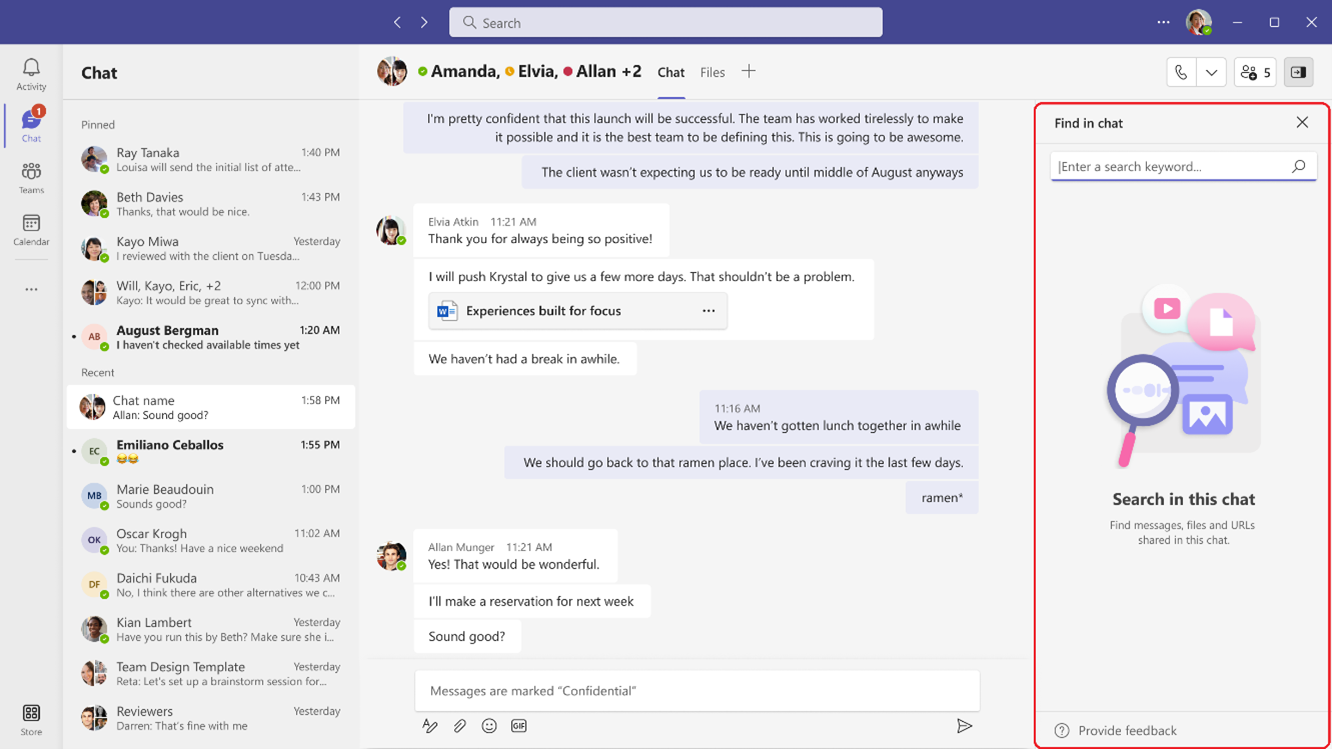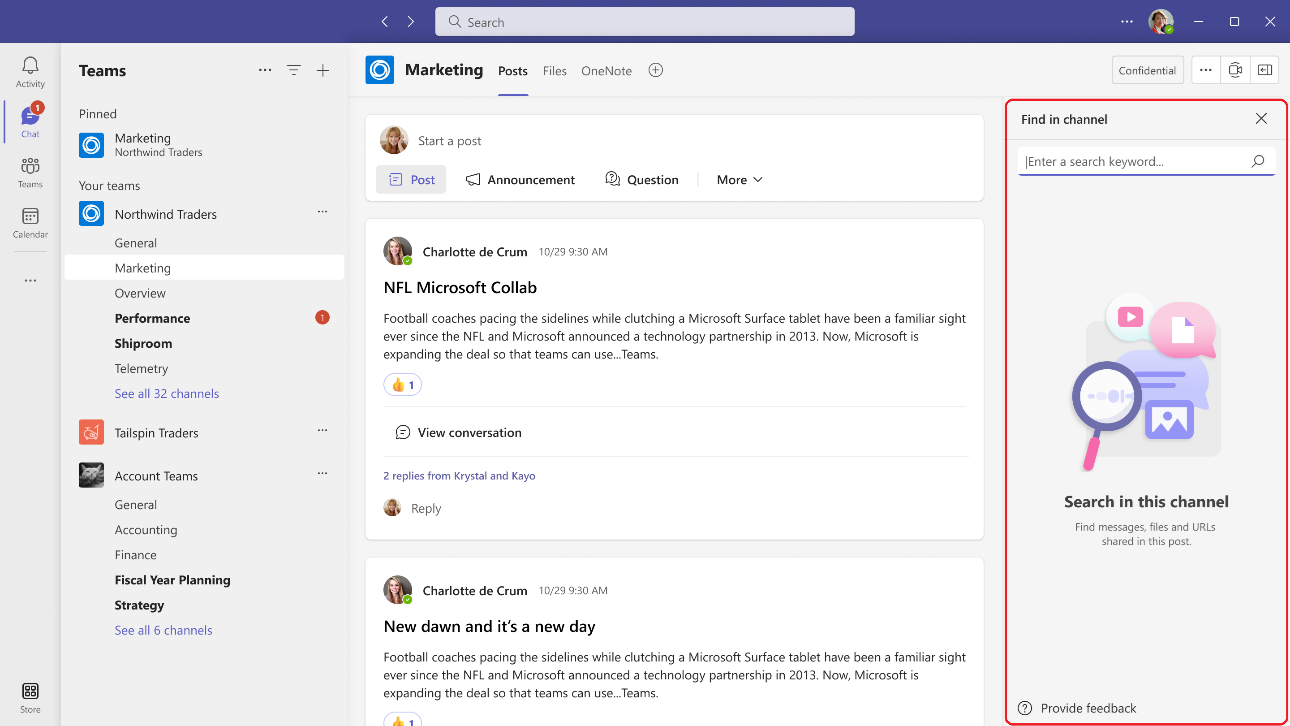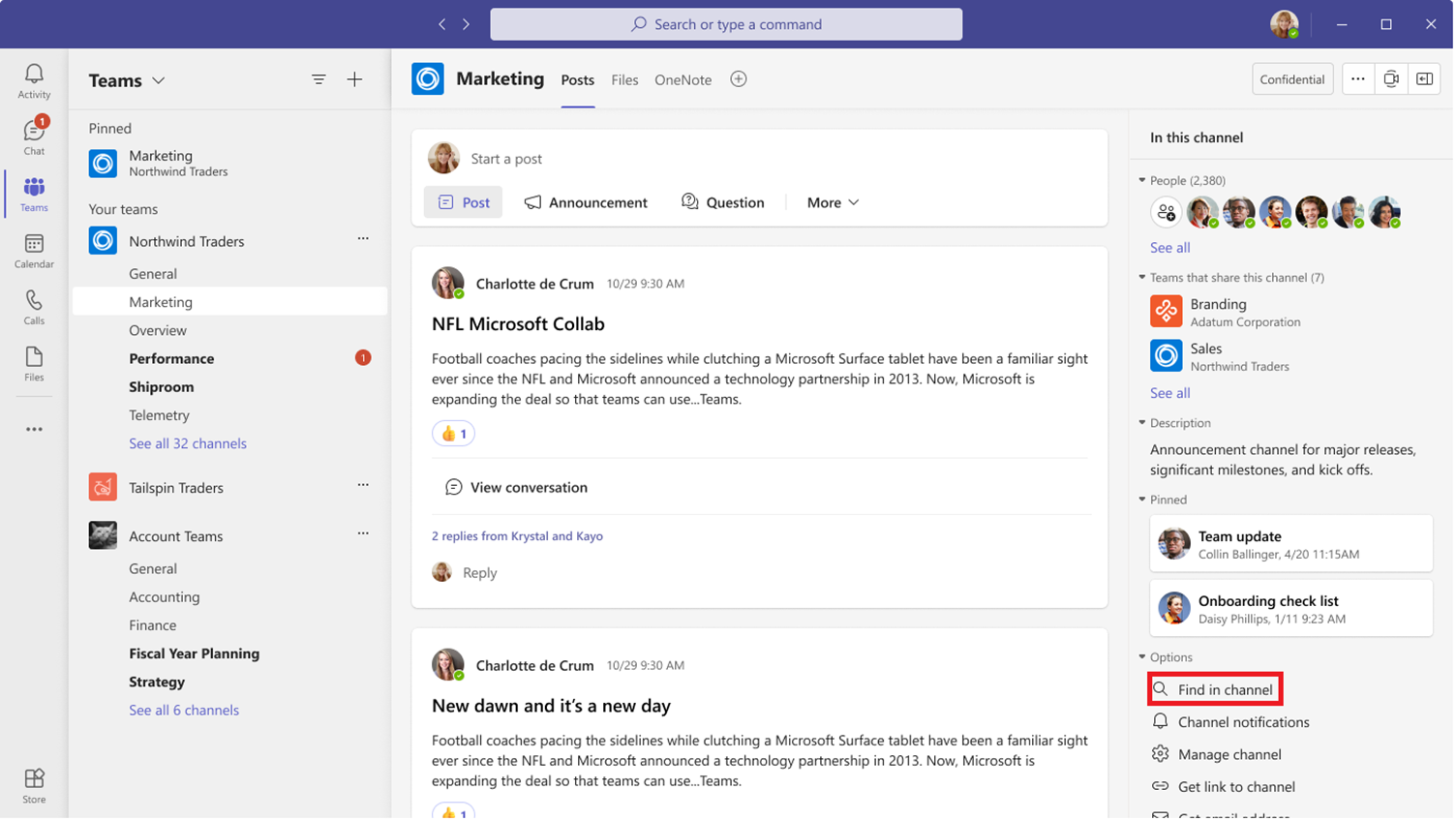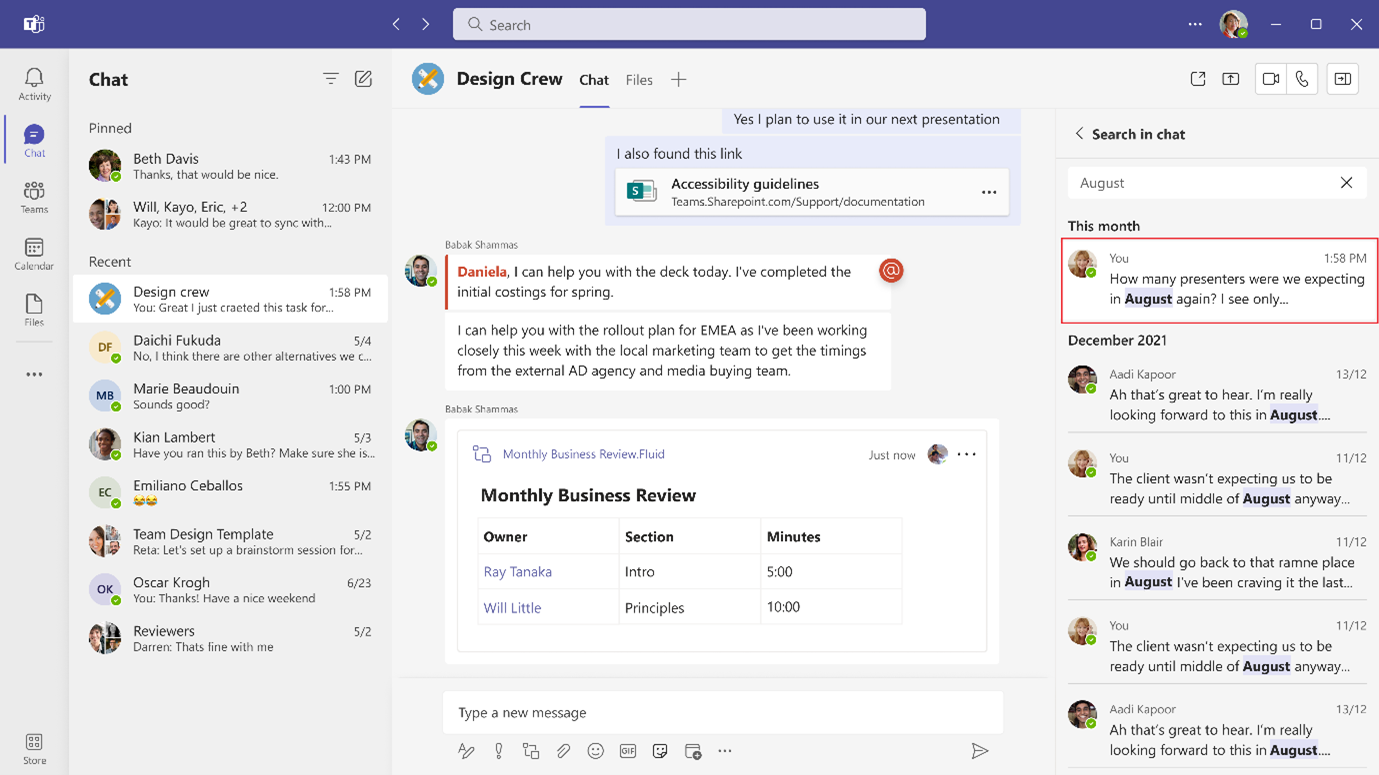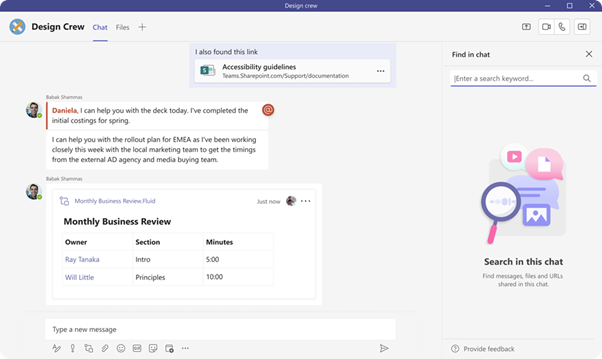Updated February 25, 2024: We have updated the rollout timeline below. Thank you for your patience.
We are excited to introduce a new and improved experience to search within chats and channels.
This message is associated with Microsoft 365 Roadmap ID 122550
[When this will happen:]
- Targeted release: We will begin rolling this out in mid-October 2023 and expect to complete rollout by late October 2023 (now completed)
- Standard release: We will begin rolling this out in mid-November 2023 and expect to complete rollout by late November 2023.
- GCC: We will begin rolling this out in mid- November 2023 and expect to complete rollout by late November 2023.
- GCC-H: We will begin rolling this out in early December 2023 and complete rollout by mid-March 2024 (previously mid-February).
- DoD: We will begin rolling this out in early December 2023 and complete rollout by mid-March 2024 (previously late mid-February).
[How this will affect your organization:]
A few key enhancements include:
-
The new in-chat and in-channel Search experience will now be available in the right handrail, making it possible to see your chat/channel list and your new search results in one single view. The initiation can be done using the keyboard shortcut Ctrl+F(win) or Cmd +F (Mac):
Chat:
Channel:
Note: Search capability on the new Channels experience is currently available on the main view, and we will extend it to the conversation view very soon.
- In addition to the keyboard shortcut, a dedicated button ‘Find in Channel’, placed on the channel info pane can be used to initiate contextual search:
Note: we are working on bring the search entry point to the chat surface soon.
- We now have introduced enhanced captioning and keyword highlighting to aid the discernment of results in chat and channel:
[What you need to do to prepare:]
No preparation needed. The new search experience is set up by default, but you may want to draw attention to these new capabilities in Teams.