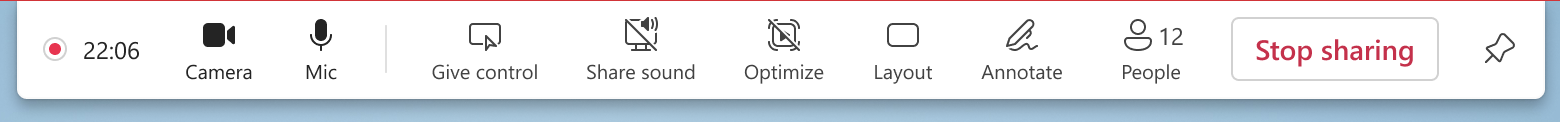Updated April 25, 2024: We have updated the content below for clarity. Thank you for your patience.
In Microsoft Teams, we are providing manual settings to optimize screen sharing for video clips by reducing lag and improving the quality of video playback when sharing video clips in Teams meetings.
This message is associated with Microsoft 365 Roadmap ID 93483.
[When this will happen:]
Targeted Release: We will begin rolling out early May 2024 (previously mid-April) and expect to complete by mid-May 2024 (previously late April).
Worldwide: We will begin rolling out mid-May 2024 (previously late April) and expect to complete by late May 2024 (previously mid-May).
[How this will affect your organization:]
With the new feature you can manually optimize your screen sharing for video or motion content shared in Teams meetings. With this rollout, if automatic detection fails or is delayed, presenters can click on the Optimize button on the Presenter toolbar to ensure their content is displayed as smoothly as possible.
[What you need to do to prepare:]
No action is needed to prepare for this change. You may want to notify your users about this change and update any relevant documentation as appropriate.