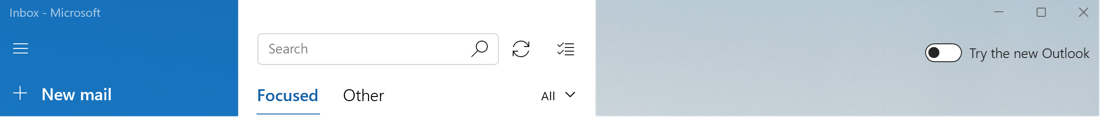Updated August 30, 2023: We have updated the rollout timing of this change. Thank you for your patience.
The Mail and Calendar apps for Windows are being replaced with the new Outlook for Windows. At the end of 2024 we will be ending support for the Mail and Calendar apps for Windows. The new Outlook for Windows helps people be more productive and in control of their inbox. We are excited about this change that will provide users with great new productivity features such as Microsoft Loop, message reminders, as well as file and people suggestions while composing an email. The new Outlook also offers more ways to stay in control with drag and drop emails as tasks, work hours and location, pinning and snoozing messages and many others.
[How this will affect your organization:]
For organization administrators the new Outlook for Windows will offer greater levels of control compared to Mail and Calendar such as the ability to (1) respect conditional access policies (2) enable/disable integration of features like Dropbox, Linkedin, Google Drive, ect. (3) enable/disable certain folders in Outlook and many more capabilities which can be found on the OWA Mailbox Policy Parameter page.
Users within your tenant, who have accounts signed into the Mail and Calendar app, should already see a toggle in the application. Clicking that toggle will bring users to the new Outlook for Windows.
Over the coming weeks, Mail & Calendar app users will begin to see additional notices in those apps stating that support will end in 2024 and they will need to migrate to the new Outlook for Windows.
[When this will happen:]
Important: In mid-September 2023 (previously late August), we will also begin a process of auto-migrating Mail & Calendar app users to the new Outlook for Windows with an option to go back if they choose. Users can go back to the current Mail and Calendar apps by clicking the toggle in the new Outlook for Windows.
[What you need to do to prepare:]
No action is required from tenant admins; however, you should reiterate the message to your users that Mail and Calendar will no longer be supported after the end of 2024.
We also want to reiterate that these changes will not affect your organization’s use of classic Outlook for Windows. Our guidance for Outlook for Windows users remains unchanged from our previous Message Center Post (MC381366)
If you would like to prevent users from adding their corporate email accounts to the new Outlook, you can follow the instructions in this document to disable the application for a single user, group of users, or the whole tenant:
Enable or disable access to the new Outlook for Windows | Microsoft Learn