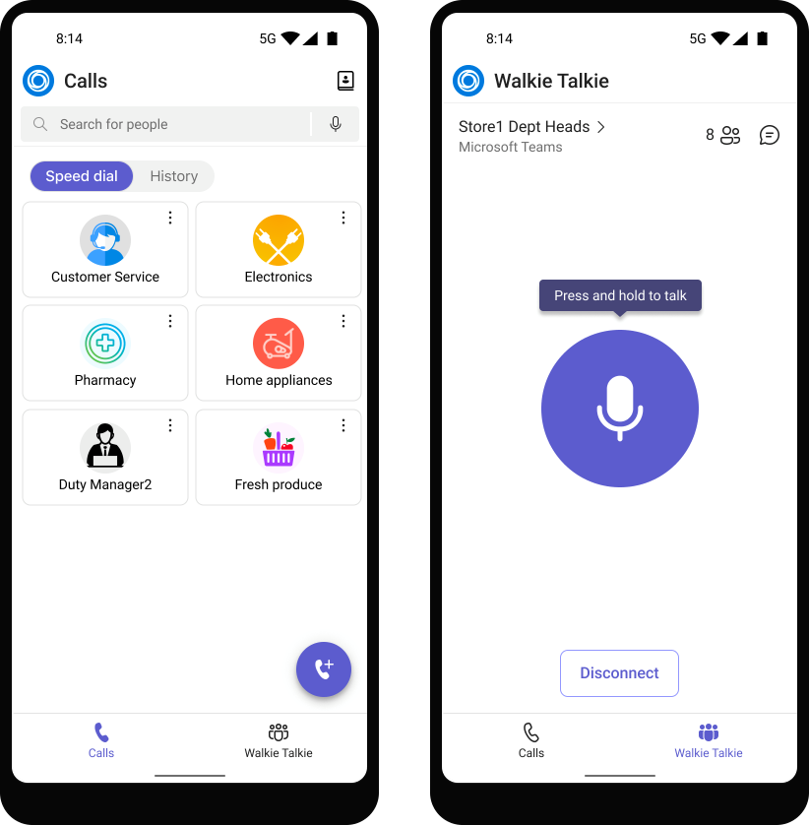Updated November 2, 2023: We are glad to announce that support for Teams Shared Device License on Android Mobile is generally available now on Teams mobile version >= 2023143401. Only Calls and Walkie Talkie apps are supported when the Android mobile app is signed into an account with Teams Shared Device license. To access other apps on Teams Android mobile including chats and channels, please assign eligible licenses to the account and remove the Teams Shared Device License.
Learn more on Set up an Android mobile phone as a common area phone – Microsoft Teams | Microsoft Learn
We are pleased to announce that we will soon support the Microsoft Teams Shared Device license on the Teams Android mobile application. The Teams Shared Device license offers a shared identity-based , common area phone experience, including basic and advanced calling, people search, voicemail and walkie talkie.
This message is associated with Microsoft 365 Roadmap ID 126706
[When this will happen:]
- Standard Release: Rollout will begin in late August 2023 and is expected to be complete by early September 2023.
- GCC: Rollout will begin in late August 2023 and is expected to be complete by early September 2023.
[How this will affect your organization:]
This feature will enable Android phones to be set up as shared devices. Walkie Talkie, call queues, auto attendants, cloud voicemail, call park and all other calling features currently supported on common area phones will be available through the Teams Android app.
[What you need to do to prepare:]
We will share an update once we start rolling out the feature to all customers. Please ensure your Teams Android mobile application is updated with the latest version after the feature is released. No further action is required from your end currently. For more information, please visit this documentation.